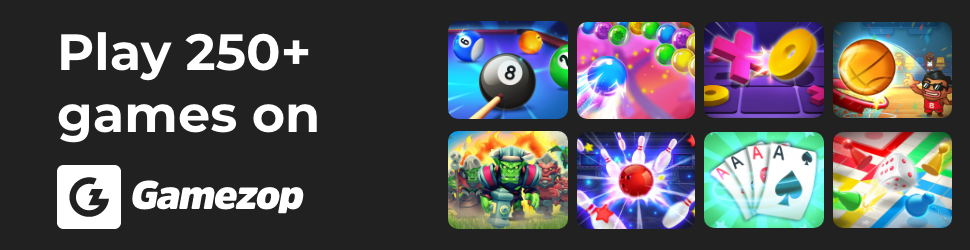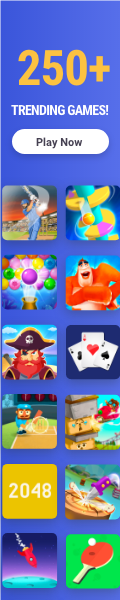It can be irritating and also quite upsetting to have a slow/lagging phone as it restricts what a user can do and sometimes it will not stop until the phone is forcefully restarted.




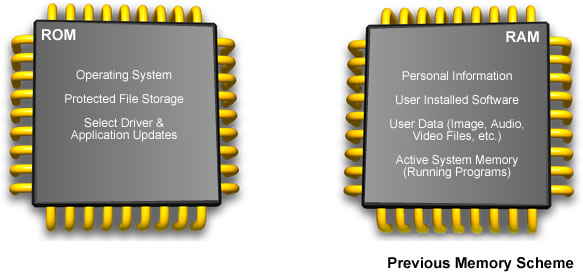


Some mobile phone users actually think that a phone speed is primarily influenced by its RAM and this ideology has left users to adopt devices with high RAM and completely disregard other key technical requirements including processor and space for memory.
I will share tips in this article on how to increase your smartphone’s reliability and performance and also stop continuous lagging.
I will share tips in this article on how to increase your smartphone’s reliability and performance and also stop continuous lagging.
WHY IS MY SMARTPHONE
SLOW
SLOW
Your smartphone becoming glitchy can be attributed to each other in a way due to numerous reasons. We’re going to talk about all possible reasons why your once fast phone is now slow to respond to the touches, actions and tasks that it has been assigned.
Background Apps
To know that running multiple background programs negatively impacts your smartphone’s performance, you don’t have to be a rocket scientist. In the course of time we continue to download and install multiple mobile applications and forget to uninstall them even if we no longer use them. Some of these apps have complete access to run in the background without having to run them and use background resources in this process, access the internet using your data, refresh their data or even view and rewrite some part of the system in the background.
Smartphones have limits on their core resources (RAM, CPU, etc.) and all apps running concurrently in the background and apps running in the foreground share this. Lots of simultaneous applications usually slow down your device’s system, especially after playing heavy games like (PUGB, Asphalt, Football).

Fix: By uninstalling old and unused apps and also checking for apps that use a lot of background data and halt them, you can help improve the performance of your device. To see the list of applications running, go to Settings > About Phone > Developer Options and click Running Service Button.
Low Memory Space
(ROM)
(ROM)
System slows down as its memory storage gets full, negatively impacting your device’s speed as applications typically write new data that is automatically stored in the memory. Because of thousands of undeleted media files (pictures, video clips, songs), app-created logs, and app-created cache files, memory fills easily.

When files are becoming bulky, finding their data files through the countless saved files clustering in the ROM becomes complicated for some core system applications, this increases the time taken to locate needed files and slows down your smartphone.
Fix: To reduce fragmentation and allow quick and easy access to files, regular memory clean-up is recommended. Latest android devices are packed with built-in cleanup functionalities that help locate and delete some obsolete files or you can delete them manually via your file manager.
Battery
Yeah, to most viewers this may sound surprising, but batteries also determine your device’s reliability and performance.
Constant use leads to battery life wearing out, dropping in battery power and always leaving our phone looking for a power source to keep it running. Bad batteries easily overheat, causing heat up n other components around it, which in turn slows down the performance of your device.

The CPU is quite temperature sensitive, so when the CPU starts to heat up, the phone’s power management feature would try to fix the problem by reducing the speed of the processor. If your CPU and RAM are running at a high speed, the battery needs more current, resulting in a rapid drop in the percentage of the battery and affecting battery life.
Fix: The apparent and technical way to resolve this issue is to replace the existing battery with new ones, sadly changing batteries in smartphones is getting tough as manufacturers are now making their devices with undetachable batteries that would be tricky for most people trying to change the battery on their own. Do not run different heavy Applications that increase the use of CPU.
Dying Memory
As batteries die over long years of service, so do memories (RAM & ROM) get affected with time, these memories have their life-cycle. Continuous data writing and deleting in the memory of the device leads to its retrogression and with time leads to memory failure of a system. The longer a memory is used, the more often it gets write errors that slow down the memory by reducing the response time of the device.
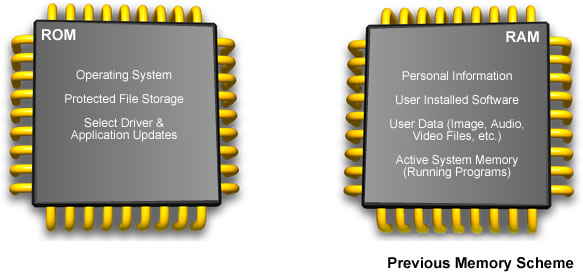
Fix: There really is no practical way to solve this problem because such hardware can not be changed on a smartphone. Normal memory chips last within a range of two – three years, but some high-end smartphones are packed with high-quality chips that last up to 10 years.
App and OS updates
Apps are frequently updated to suit their users ‘ needs, improve their performance, and eliminate bugs. But as these apps are being updated, some operating systems may find it difficult to fully support it, some may provide partial support and others may not support it. These updates are mainly rolled out for the latest hardware, but users with older and incompatible users tend to install them, leading to a delay in device performance.

Fix: Make further research on its compatibility with your device before installing Apps and Updating OS, read online reviews and also talk to users who have installed them and learn about their experience before proceeding with the update.
Read our Article on things to do before buying a new phone
Read our Article on things to do before buying a new phone
With time, most of our devices will have to be changed to meet the demands of advancing technology, using a device to its maximum potential is quite thrilling, but taking good care of your smartphone and being careful about its health would help to increase the life cycle and prolong your device’s efficiency.