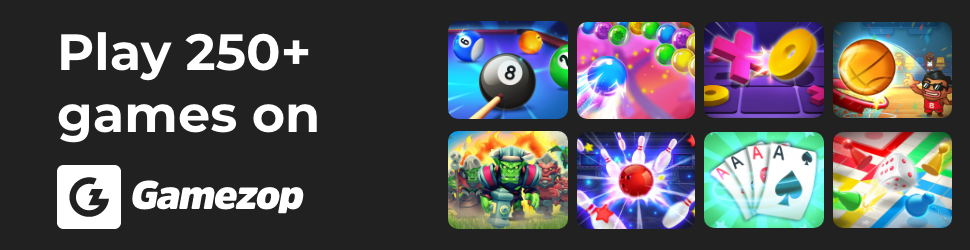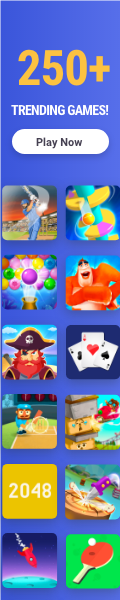9Mobile Free Browsing Data Plan With Http Injector
HTTP injector is serving us well when it comes to free browsing tweaks. It is evident that the MTN 0.00k browsing and Mpulse aren’t working, so no more free browsing via HTTP Injector. Trybeweb is glad to let our loyalist know that HTTP Injector is back and this time it works with 9Mobile.

For weeks now, this new cheat has been blazing but with many encountered errors. But finally, we have found the perfect & stable settings, Trybeweb will be sharing it with you for free.
This is not entirely free but decent if comparing the price to the cost of buying standard data. This is a tweak that we would all appreciate due to the expensive fees of data of 9mobile data plan.
For this tweak to work, you need 9Mobile 2.2GB Data plan for just a small fee.
9MOBILE DATA PLAN WITH HTTP INJECTOR REQUIREMENTS:
- Android Smartphone
- 9Mobile Sim Card
- Default 9Mobile APN Settings.
- Http Injector
- 9Mobile Ehi Config File.
HOW TO SET UP HTTP INJECT FOR 9MOBILE DATA PLAN
Firstly, you would have to subscribe to the 9Mobile Social Media data plan by dialing *200*3*3*2*3#. You will pay N350 and valid for a whole month (30 Days).
Download the latest HTTP Injector VPN on Google PlayStore or Click here.
Download 9Mobile SocialPak Configuration file here Valid till 26th April 2023
Enure to note the folder where the configuration file will be download because you will need it for future reference.
After installing the HTTP Injector App, Launch it,
Click on the Clipboard icon (paper icon) at the top right corner in the Injector App.
Click Import Config and your file manager will pop up. Find the 9Mobile Config File you downloaded earlier for the data plan. Select and import it (The file is in the default Download folder).
After successfully importing the file, go back to the main page of HTTP Injector App. Click on the start button, and it would take an estimated 15 seconds for the Application to connect successfully.
Minimize the App and enjoy full internet service to all applications and web browsers. (You can also use it to download any file).
Make sure DNS (Google DNS) and Start SSH are both marked [✔] as shown in the image below.

Note The Following:
- The subscription is valid for a month (30Days).
- 9mobile Free browsing is not unlimited but capped at 2.2GB at N350.
- You can subscribe as many times as you like in a month. So you can get 6.6GB worth of data for just N1050.
- Download speed is not blazing, but it is stable.
9Mobile Free Browsing Cheat 2023
Welcome to our comprehensive guide on how to access free browsing on 9Mobile, one of the leading telecommunications networks in Nigeria. In this article, we will provide you with detailed step-by-step instructions on how to access free browsing on your 9Mobile line, and we guarantee that by the end of this article, you will have access to free browsing on your 9Mobile line without any hassle.
Requirements for 9Mobile Free Browsing Cheat
Before we proceed to the actual steps on how to access free browsing on 9Mobile, let’s first take a look at the requirements you will need:
- A 9Mobile SIM card
- An Android device or a PC
- A working VPN app (we recommend using Psiphon VPN)
Once you have all of the above requirements in place, you are now ready to proceed to the next step.
Step-by-Step Guide to Accessing Free Browsing on 9Mobile
Follow these easy steps to access free browsing on your 9Mobile line:
- Make sure you have a minimum of N50 airtime on your 9Mobile line.
- Dial *200*3*1# to subscribe to 9Mobile monthly SocialPak plan.
- Download and install the Psiphon VPN app on your Android device or PC.
- Launch the Psiphon VPN app and click on “Options”.
- Click on “More Options” and enter the following details:
-Proxy Server: mobile.twitter.com
– Real Proxy Type: Inject
– Real Proxy Server: 10.71.184.6
– Real Proxy Port: 8080 - Click on “Save” and select “United States” as your preferred server location.
- Click on “Connect” and wait for the VPN to connect.
- Once the VPN is connected, you can now start browsing for free on your 9Mobile line.
Frequently Asked Questions (FAQs)
1. Is this free browsing cheat legal?
– Yes, this cheat is legal and does not violate any Nigerian laws.
2. Will I be charged for accessing free browsing on 9Mobile?
– No, you will not be charged any fees for accessing free browsing on your 9Mobile line.
3. Can I use this cheat on my PC?
– Yes, you can use this cheat on your PC by downloading and installing the Psiphon VPN app for Windows.
Conclusion
That’s it, folks! We hope that this comprehensive guide has helped you access free browsing on your 9Mobile line without any hassle. Remember to always have a minimum of N50 airtime on your line to ensure that you can access free browsing. If you have any questions or concerns, feel free to leave a comment below, and we will be happy to assist you. Happy browsing!