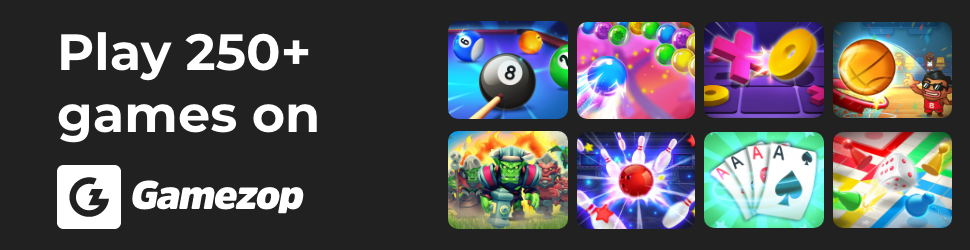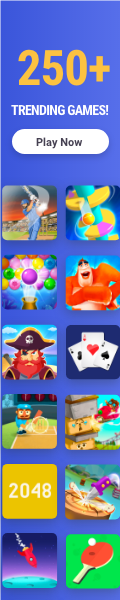Computer Giants, Microsoft has given a noteworthy change in Software
and drivers updates for Windows 10 Users, giving them an almost complete
authority over some functions of their PC.
and drivers updates for Windows 10 Users, giving them an almost complete
authority over some functions of their PC.
Microsoft in the course of next
week, would be releasing a May update for Windows 10 Beta testers before it
would be released to the general public by May.
week, would be releasing a May update for Windows 10 Beta testers before it
would be released to the general public by May.
The 2019 Windows 10 update for May would be a light weight
update with little or no Physical change but it will offer a new function that
would give clients power over their PCs.
update with little or no Physical change but it will offer a new function that
would give clients power over their PCs.
Clients would now have the power to snooze updates for as long
as 35days without update notification or auto update.
as 35days without update notification or auto update.
This would remove every ability your PC has to automatically
download and install updates without your full consent, saving data cost even
when using Wi-Fi that isn’t Metered.
download and install updates without your full consent, saving data cost even
when using Wi-Fi that isn’t Metered.
It also comes with intelligent active hours, where you can
physically set a time frame for your PC to avoid updates (For instance, you can
stop all updates from downloading during the weekend when you are not using
office/work Wi-Fi).
physically set a time frame for your PC to avoid updates (For instance, you can
stop all updates from downloading during the weekend when you are not using
office/work Wi-Fi).
For users who might find it difficult in choosing a time
frame, the update comes with an intelligence that suggests hours for you by
reading your usage pattern and dormant mode.
frame, the update comes with an intelligence that suggests hours for you by
reading your usage pattern and dormant mode.
Aside this, Microsoft also stated that the update would improve system responsiveness which
would reduce cases of applications and programs not responding and also strategize
a plan for you on both Windows and Microsoft Store updates even when you are
not with your PC.
would reduce cases of applications and programs not responding and also strategize
a plan for you on both Windows and Microsoft Store updates even when you are
not with your PC.
Users are to expect the launch of another dashboard which
works with the health of your PC in relation to windows Update, so in the event
of having issues with updates you will have the ability to verify and fix these
issues with the help of already known fixes to similar issues.
works with the health of your PC in relation to windows Update, so in the event
of having issues with updates you will have the ability to verify and fix these
issues with the help of already known fixes to similar issues.