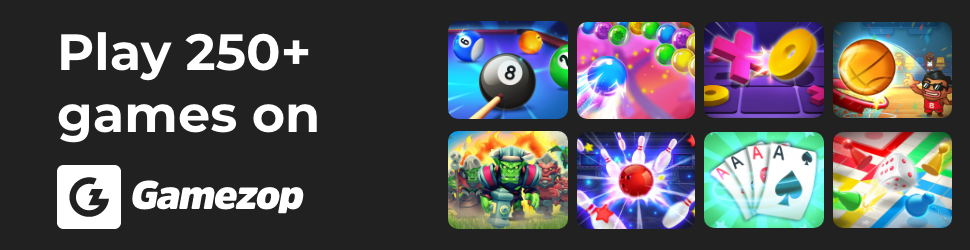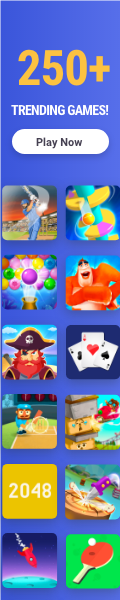In our previous article, I talked about the Airtel 1gb for 200 Naira Plan which has been available for many years now but available on 2g Networks only.
As stated in the previous article, this plan is for 2G networks only, so the majority of smartphone users on 3G / 4g will not be able to use it without switching to 2G.
Today, I will be giving You tips on how to increase the speed while using the Airtel plan on 2G network. So without wasting your time, let’s get blazing.
To increase the speed of your Airtel 2G plan, you don’t need any major tweaking or rooting of your device. I will be giving three technical methods and they both work perfectly for me.
Method 1
VPN APPS
Virtual Private Network (VPN) are services that give internet annonymousity to the user, letting them access URLs and websites that are prohibited in their current location. VPNs can also be used to increase internet speed (tested and verified).
There are lots of VPN Apps out there, some are paid while some are free, and for this tweak to work, You can use any VPN.
Personally, I will recommend ThunderVPN and SamsungMax VPN because they are totally free.
After downloading the VPN, launch the application and hit connect. that’s all you need to do and notice the change in speed.
Note: if your speed does not increase, change your server to another location and connect again.
Method 2
USSD Network Change
Android Devices come with inbuilt services for developers and these services can be easily accessed by dialing short USSD codes.
I will show you how to change your Device’s network from 3G or 4G to permanently 2G (Note you can easily reverse this if you don’t need it anymore).
Open your phone dial pad and dial *#*#4636#*#* you will be automatically redirected to a new window.
You will see three options
|
Phone Information
|
|
Usage Statistics
|
|
Wi-Fi Information
|
Select Phone Information
In the next window, you will see lots of writes up, navigate to Set Preferred Network Type.
It should be on WCDMA Preferred depending on your phone, click on it and change to GSM only. This would redirect all the network strength of your device to the 2G mode and it will increase the speed of your device’s 2G network.
To go back to your normal mode, just follow the same method and select WCDMA Preferred.
Method 3
APN & Network Settings
This method is quite similar to the one I posted earlier.
Go to Settings and select Network & Internet
Select Mobile network
Change the preferred network type to 2G only.
Click Access Point Names (APN)
create new APN if you did had followed the instructions posted here.
|
Name
|
Airtel Ng
|
|
APN
|
internet.ng.zain.com
|
|
Username
|
internet
|
|
Password
|
internet
|
|
MCC
|
621
|
|
MNC
|
20
|
|
APN protocol
|
IPv4
|
|
Bearer
|
GSM
|
Save the settings and your 2G network speed should increase.
Make sure you attentively follow these steps and enjoy your 1 Gigabyte data at a cheap price.
Note: Using a device that supports 2G network only, would increase the speed of your 2g network than using 2G in 3G / 4G devices.
Did this work for you? let us know in the comment section……