Free USA WhatsApp number service is hard to find these days as Whatsapp tends to block them, and the few that are still active are charging fees that many can’t afford.
Free USA numbers for WhatsApp can be gotten using international phone number service providers, there are several apps on the App Store that claim to offer free Voice Over Internet Protocol (VOIP). However most of these apps are fake, some are filled with annoying ads, while the majority of them don’t support Whatsapp.
There are few working methods that can be used to get free mobile, with Google Voice being the best option. Google Voice is a VOIP service offered by Google. Google Voice allows users to get a permanent USA number that can be used just like normal phone numbers. Google voice can be used to:
-
Make and receive calls from anywhere in the world.
-
Register for services that require a working USA number.
-
Create social media accounts (Facebook, Twitter, Telegram, Whatsapp)
-
Redirect calls to or from local numbers.
Google Voice number is linked to Gmail account, and an account can have only one number linked to it. Google Voice number is quite difficult to create for people living outside the USA and don’t have access to a working USA number. However, there are different platforms where users can buy Google Voice numbers that can be used for a lifetime, Trybeweb recommends Buynumber NG as a legit source for buying permanent Google Voice numbers that work all around the world.
HOW TO GET A FREE USA NUMBER IN 2020
This article will guide you through the process of getting a USA number that can be used for registering WhatsApp, Facebook, and other services without facing errors.
This is one of the few VOIP services that still supports registering WhatsApp for free in 2020 without getting errors messages like the number has been blocked or number not supported.
-
Go to Google PlayStore and download Windscribe VPN.
-
Create an account directly from the app or by visiting WindScribe’s official website.
-
Launch the app, you will see several prompts, click yes and accept all of them.
-
Go through the list of servers and connect to any free USA server.
-
Now go back to Google PlayStore, search for TextMe or click here to download TextMe.
-
Launch the app and sign up for a new account. Make sure you are still connected to WindScribe VPN else it won’t work.
-
You will be asked to choose a city name or write the area of your city, use 469 (this is the area code of Texas, USA).
-
A list of available mobile numbers will be loaded, select anyone because they will all work. Don’t forget to stay connected to WindScribe VPN.
-
After the number has been acquired, write down the number and then open Whatsapp. If you had previously logged in another WhatsApp number, make sure you go to your Phone setting > Apps > WhatsApp and clear all data else this won’t work for you.
-
After launching WhatsApp, type the number you generated from TextMe (make sure the app is still open and active).
-
An SMS will be sent to the number but you will get an error message from TextMe which reads “Secure your number! The type of message you received can only be read if you buy your number for 1 week or more. Click on the link below to buy this number within *10 minutes* and read immediately your message”. This requires you to pay over $5 before you can see the SMS from WhatsApp.
-
Go back to WhatsApp and select the “Call Me” option.
-
A call will come in through the TextMe app, pick the call and you will hear your 6-digits WhatsApp code. Make sure your internet connection is strong or the call might not come through.
Congratulations, if you follow the steps correctly, your WhatsApp number will be registered and you can use it like every other WhatsApp account. This number can also be used to register other services that require an International phone number. If you face further issues, click here to connect with me on WhatsApp so that I can render further assistance.
Disclaimer: This tutorial is for educational purposes only, with great power comes great responsibilities, so you will be held responsible for every inappropriate action taken with the information gotten from Trybeweb.



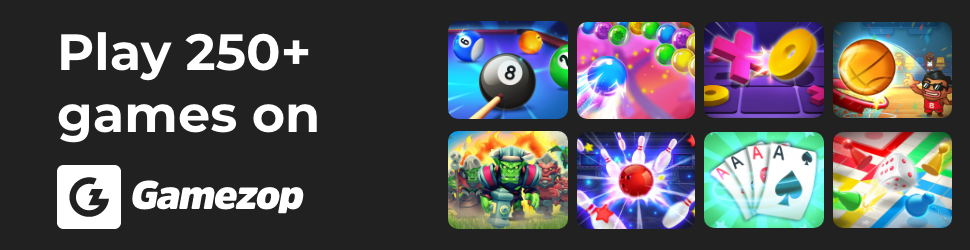


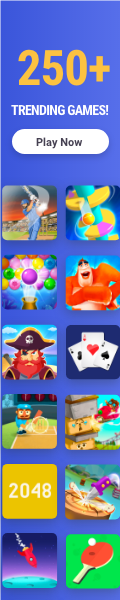
1 Comment
Pingback: How To Limit Number Of Devices Connected To Hotspot Android 10 - Trybeweb