Google AdSense is the number 1 source of income for most bloggers (website owners) and getting approval is usually a joyful experience, Adside normal Ads displaying on the Publisher’s website, there are several methods of earning with With a Google AdSense account but in today’s article we will be talking about earning via Custom Search Engine Monetization.
Custom Search Engine best known as CSE is a google feature where website owners can embed a personalized Google Search Engine into their blogs, and when used by the blog’s audience it would show search results with personalized Google Ads attached to it.
There are two types of Custom Search Engines:
- Non-Monetized CSE
- Monetized CSE
Non-Monetized CSE can be either placed on blogs that have been approved by AdSense or Not Approved but either way, the owner of the blog won’t earn a dime from this CSE.
Monetized CSE can be placed on only approved blogs, they would display search results and Ads from google when any of those Ads are clicked the earning would reflect in the Publisher’s AdSense dashboard.
How To Set Up Monetized CSE In 2019
- Firstly you would have to login your Adsense Account and then click on ADS (found at the left sidebar).
- A menu would drop down and you would find a list of options (Auto ads, Ad units, Ad balance, Custom channel, URL channels, and Other Products).
- Click on Other Products and you will find 3 more options (Games, Search, and Video) click on Get Started With Adsense For Search).
- Wait for some minutes then refresh your browser and you would notice a new menu called Ads for search has been added to the sidebar. Click on it and you see New Custom Search Engine click on it.
- A form will come up with some spaces, fill the form like as shown in the picture below:
- Then click Save and Get Code
- Got to your blog and create a widget, place the code there
Congratulations!!!! You have successfully added CSE to your blog, one code can be placed in multiple parts of a blog.
Note: You have to wait for some minutes before the CSE is Monetized and earnings starts displaying on your AdSense Dashboard
Note: You have to wait for some minutes before the CSE is Monetized and earnings starts displaying on your AdSense Dashboard


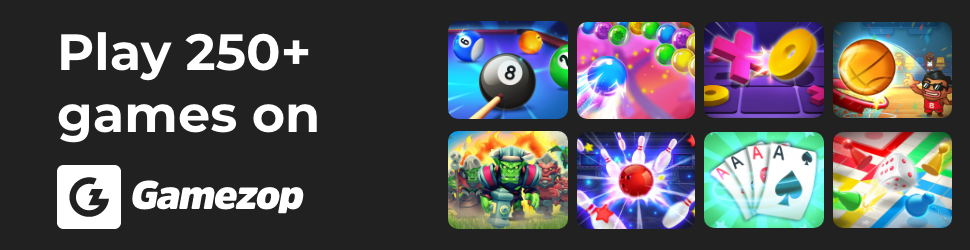


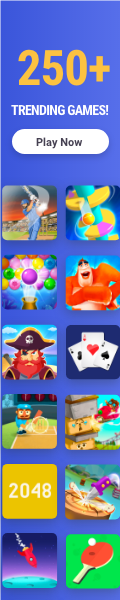
1 Comment
is it aailble in 2021?